Collection
1. Someone submits an incident
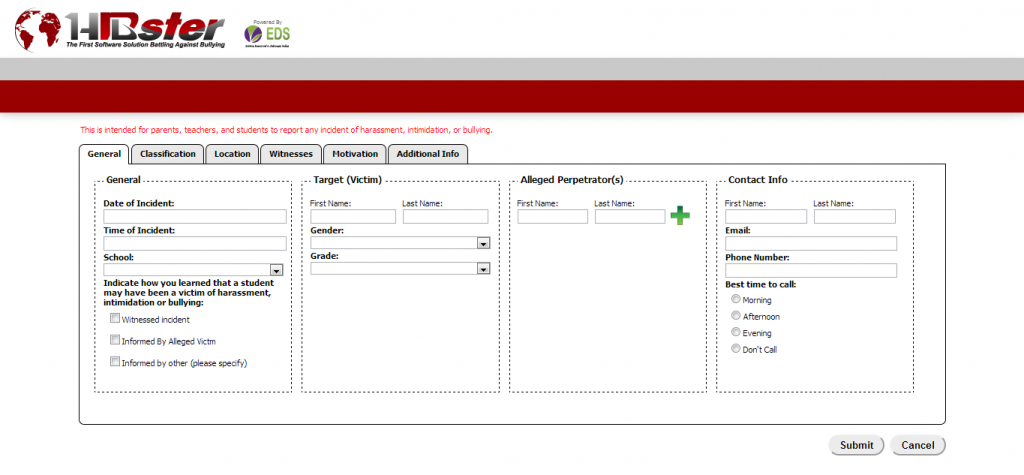
Students, parents, teachers, volunteers, and members of the general public may use this publicly accessible form to anonymously and conveniently report bullying incidents directly to the school district’s anti-bullying specialist, Superintendent, and any other authorized administrators. The form consists of of several sections:
- Contact Information – Asks for name, e-mail and phone number; submittors may remain anonymous.
- Informed By – How did you find out about the incident?
- General – Date /Time of the incident, School, Name of the victim, and Alleged perpetrators
- Actions Being Reported – Verbal, Physical, Emotional, or Electronic? Additional options are available.
- Location – Where did the incident occur? Bus, classroom, hallway, locker room, etc.
- Witnesses & Evidence – Did anyone witness the incident? Names may be entered. This is also where the submittor indicates any physical evidence.
- Motivation – Was the bullying behavior motivated by race, religion, ancestry, sexual orientation, gender, etc?
- Additional Information – Enter any other important details in this section.
After the submittor enters all the relevant details and submits the form, they will see a confirmation message appear on the screen.
2. The school district is notified
Authorized individuals such as anti-bullying coordinators, specialists, principals and superintendents (depending on the preference of each school district) are notified by e-mail when an incident is reported.
3. The incident is sent to HIBster
HIBster immediately collects and adds submitted incidents to its Pending Incident Queue, where each incident may be reviewed and either approved or disapproved by the anti-bullying specialist. A specialist may disapprove an incident that appears to be illegitimate, which is subjective to each person and based on their own judgement.
This process simplifies the incident reporting process for both the person reporting the incident as well as for school district administrators and staff. It lessens the chances of a bullying event being missed and makes the life of an anti-bullying specialist much easier.
Incident Manager
When a bullying incident report is reviewed and confirmed, HIBster’s Incident Manager is used to add and modify details, add notes, and indicate actions that have been taken. The Incident Manager contains many different sections that each contain different details:
- General – In this section, users can enter information about the incident such as the date and time the incident occurred, the names of the victim(s) and perpetrator(s), the school the incident occurred in, etc.
- Type – Was the act intentional? Was there hate speech? Self-defense?
- Classification – In this section, users enter the class of bullying, such as physical, verbal, electronic, emotional, etc. There are multiple options for each type.
- Location – The place in which the incident occurred; locker room, bus, on the way to school, classroom, lunchroom, etc.
- Witnesses – Enter any names of witnesses here; this is also the section to indicate physical evidence, such as notes, e-mails, video, etc.
- Motivation – Was the bullying behavior motivated by race, religion, ancestry, sexual orientation, gender, etc.?
- Additional Info – Any other important notes are indicated in this section.
- Executive Summary – This is where content for the executive summary may be entered. This will appear at the top of the report that will be generated and sent to the State.
- Action – This tab is reserved for any action taken in regards to the incident; police contact, parental contact, discipline, etc.
- Notifications – Users may use this section to mark off completed tasks for the incident. This ensures that there are no steps that are missed or accidentally repeated.
- Correspondence – This section allows users to auto-populate letters and state documents with the entered information in the Incident Manager.
Superintendent Portal

Superintendents have their own dashboard that presents only the incidents that are ready for their review and approval. Because the Superintendent is often the “rubber stamper” of incidents being reported to the state, it just makes the process simpler for them.
Searching & Sorting
If you are having trouble finding a particular incident file, you can enter key terms in HIBster’s search engine to find it – just like Google. You can also set filters and limits in order to only view a certain group of incidents that meet particular criteria. For example, you can view incidents that have only occurred in classrooms. Or, you can view incidents that have happened in one particular school in your district.
Storage
HIBster backs up and stores incident data long-term on secure servers for up to 99 years. This is beneficial in the event an incident must be revisited.